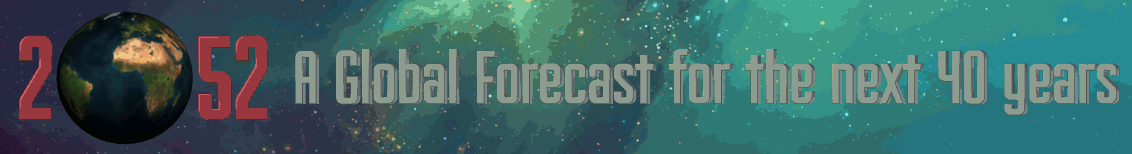Make your own forecast
You can download the 2052 data Excel spreadsheet here.
In the spreadsheet you can find all the world graphs from the book, plus additional graphs from each of the five regions.
To produce a consistent world forecast, we sum the regions to get the world. So if you want to change the world, you need to start with the regions!
On the sheet with the tab ‘Welcome‘ you find instructions on how to make your own forecast.
The purpose of the Excel sheet is to make it possible for you
-
to study the numbers behind the numerous graphs in the 2052 book. These graphs include historical data for the period 1970 to 2010, and a forecast, covering the period 2010 to 2050.
-
to make your own forecasts for the 2010 to 2050 period.